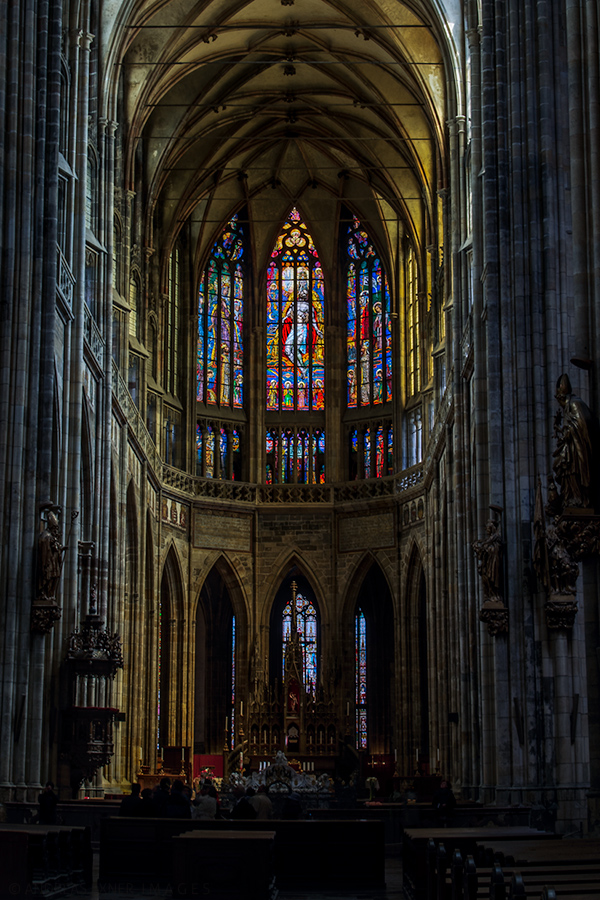What do have these two photos in common? Not much, they weren’t even made the same day, except they were taken from the same vantage point. But, let me explain…
The first photo was made right before take off at the Chicago O’Hare Airport last Tuesday. The sky was gray, except for a few small blue slivers. While looking out the window I could see this composition coming just a second before. I made the click and I like it. All the lines lead the eye to the airplane. The clouds, the terminal building in the background, and of course the painted lines on the concrete. However, the overcast made the image look “blaahhh”. Some local saturation and overall contrast improvements in Adobe Lightroom and NIK Color Efex Pro 4, plus adding a “glamour glow” effect, and a slight vignette spawned the final result.

The second photo was made Thursday on my way back from Los Angeles to Chicago. It doesn’t happen very often but I had exactly the same seat in a Boeing 737-800 as two days before. It wasn’t exact the same airplane but the window was as dirty as on the way to LA. As I said, same vantage point… ;-)
But what a difference, the light was great and coming from behind the plane as we flew east. There were some beautiful storm clouds to the south. This is nothing extraordinarily but the key for this shot was again composition. The eye may wander between the puffy clouds in the foreground and the AA-logo with the reflection on the wing but it will always return to the interesting cloud formation that was illuminated by the setting sun.
No, it doesn’t need a big camera and lens. You can make a similar image with the camera you probably have always with you, your phone. You can’t change your position much, the pilot takes care for that, but watching the scene, the light, and the lines that unfold in front of your eye will lead you to the photo you may have always envisioned…